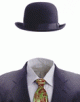So I'm trying to add a new component to my CMS. I'm following this tutorial:
Step by step (I have SilverStripe v2.3 installed). All my files and code are exactly like they it is in the first 2 basic steps. Where I created all the necessary directories. I also have the _config.php file and also set up the storage tables. But for some reason the new tab, it's not appearing in my CMS. So I cannot continue with the tutorial, I have try many things, go over the forum, and can't make it appear. I was able to show a link in the CMS using this:
http://doc.silverstripe.org/doku.php?id=cmsmenu&s=admin%20main%20menu
But I know this is not how it should be done (and also I cannot make it go to the module that I'm doing). Does it have any difference the version of SilverStripe that it's been used? Or am I doing something wrong, any help please?
Attached it's the structure of my module, if you would like to take a quick look...
Thank you in advance!