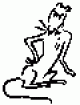I'd like to modify the Blogholder page.
Either to display the latest blog entry in full.
Or
Display the latest entry in full, but leave the rest of the list of entries in their summerised format.
Alternatively, is it possible to change the navigation name of a virtual page? Then I could make a virtual page show the latest blog post in full, and turn the standard blogholder into a blog 'archive'.
The site is a work in progress:
http://kickingtyres.customer.vehentis.co.uk
I'm working on getting the blog content, image content and site structure sorted before I start populating the rest of the site or start playing with themes
tia
a