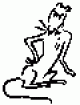I have just switched one of my site blogs from BBcode to wysiwyg editing. Unfortunately, this removed the ability to insert links or images into blog entries. The solution is to add a few lines to /blog/_config.php:
HtmlEditorConfig::get('blog')->insertButtonsBefore('advcode', 'image', 'link', 'unlink', 'separator' );
HtmlEditorConfig::get('blog')->removeButtons('tablecontrols');
HtmlEditorConfig::get('blog')->addButtonsToLine(3, 'tablecontrols');
HtmlEditorConfig::set_active('blog');
Sources for this idea included:
SSbits website: http://www.ssbits.com/customising-the-wysywig-editor-in-v2-3-2-tinymce/
SilverStripe docs: http://doc.silverstripe.org/htmleditorconfig
The comments in /sapphire/forms/HtmlEditorConfig.php
Hope this helps somebody. Let me know if is causes problems. I'm using SS 2.4 and blog 0.4