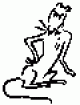In my forum and blog, when I click on the RSS feed button in IE, I get a page error that says that there is a "Feed code error."
My rss widget can pick up the feed, and IE obviously detects some sort of feed. When I click on the "More Information" link in the error page, it says:
XML document must have a top level element.
Line: 0 Character: 0
Does anyone have an idea of how to fix this?
Thank you for your time.